The downloadable files is right after this and the instructions to install the file is towards the bottom of the post. I'll update as often as I can with the latest whenever a new update is available but I might occasionally missed one or two. At the moment, below is as updated as I could be and the latest one is T-Pain. Enjoy and do show some love, if you know of the one I'm missing, just drop me the link below and I'll update this list accordingly. In Total, there's 16 files from 15 Celebrities, so hope you enjoy switching through them as much as I did.
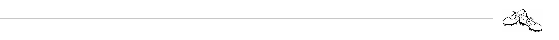

1. The Grand Tour's Jeremy Clarkson, James May and Richard Hammond
2. C-3PO
2.1 Spanish C-3PO
3. Morgan Freeman
4. Kevin Hart
5. Shaquille O'Neal
6. Terry Crews
7. T-Pain
8. Ed Helms
9. Stephen Colbert
10. Rob Gronkowski
11. Neil Patrick Harris
12. Jay Leno
13. Arnold Schwarzenegger
14. Colonel Sanders
15. Vlade Divac
16. Elvis Presley
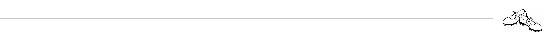
Just a note as we are lead to believe that it's harder to embed the audio track into the devices as waze has locked up the folders. If you have come around to finding a way to do it again, do share with us by commenting below.
Here’s a step-by-step to upload the Celebrity Voice pack!
Step 1 – Launch your waze app and go to Settings>Sound and select the English (US) – Randy pack, once application will automatically download the English (US) – Randy pack into your device so best is you have a good wifi connection or it’ll tax your mobile data quite a bit.
Step 2 – Download the celebrity you want from the links above.
Step 3 – Extract the file(s).
Step 4 – Connect your device to your computer and launch your Device Manager.
Step 5 – Open Waze>Sound>eng_randy and delete all the files inside that folder.
Step 6 – Open the eng_kevin (or any other artist's name) folder and select all the files in it. Drag (Copy & Paste) all the files into your Device Manager folder that you open earlier.
Step 7 – Once all the files is in, Restart your mobile device
Step 8 – Launch WAZE and ENJOY! (if you didn’t select any other sound pack after you select the Randy pack, it should work immediately, if not, just select the English (US) – Randy and you are good to go!)
 |
| The folders as seen in the phone's default File Manager |
Hope you manage to get your favorite Celebrity Voice into the app the way you like it. I will try to upload more files as I come across them.





















it doesnt work for me, as soon as i on my waze it starts download new voices :/
ReplyDeleteWhat you can do is, let the voice pack from the app download first, and transfer after. The app tend to update the voice packs periodically so if your app has not been updated, then it will do that.
DeleteIt's a common occurrence and I tend to have to constantly replace the voice pack into the folder every few weeks because the update will overwrite the old ones.
Doesn't work for me either there's no files for Waze at all!
DeleteWhere exactly are the files for Waze there's nothing in the local files on my phone
DeleteSince the Android is Updated to MM (6.0), Waze has moved the sources to the phone:
Delete/data/data/com.waze/waze/sound
i think ue phone has to be rooted to access those files now bc i can't find it anywhere
ReplyDeleteSo far been doing it on mine that is not rooted and works fine for both my iPhone and HTC. I'm not an expert when it comes to the technical stuff of a smartphone maybe anyone out there can give a pointer?
DeleteGoogle should simply offer more celebrity voices on the menu list!
ReplyDeleteThey update as they go, guess it's because WAZE has limited storage space and doesn't want to clog up too much space on our phones.
DeleteWhen I go in device storage in Android, I don't see a folder called emulated to let me get to the other subfolders such as 0 and Waze to delete the Randy files. My phone is not rooted also. Also which Device Manager are you using? Thanks
ReplyDeleteI'm using the build in Samsung Device Manager/Folder Viewer. The Downloaded file should be located in the download folder that you have set. Once you unzip it into a folder, copy all the mp3 files.
DeleteThen go into Waze's folder > sound > and choose the folder you want to update and just copy all the file over.
Where is the emulated file in the device storage folder? I can't find that folder to get into the Waze folder! Thanks!
ReplyDeleteDifferent devices labeled it different, my HTC has the emulated folder, my Samsung is just the App > Waze > Sound.
Deletehow do I access the randy folder on my iPhone 6 don't see it ? so I can delete files ???? downloaded Morgan files but don't Know where to put them Help !!!
ReplyDeleteFor iPhone, you'd need to download a folder manager so you can see the .zip file.
DeleteIf you are using the computer, you can copy over using itunes as well.
Still can't figure out how to get it working on iPhone 6. I have Morgan freeman downloaded but can't access the Waze folders.
DeleteIt's 2-19-2017 today. This work great! You don't have to use a computer to do this if you are familiar with how to move files on your phone. Just download the Randy files, then copy the new files into that folder, and overwrite. I'm going to have my wife record all 58 files for me and use those occasionally, as she enjoys "telling me where to go".
ReplyDeleteHAHA, that'll be a riot. Should share the file . WAZE new sound, WIFE.
DeleteThere is no waze folder in that directory on my phone after downloading the voice pack.
ReplyDeleteWhat device are you using?
DeleteHi,
ReplyDeleteDo you know of a way to get this to work with the current version of Waze (4.19.0.3) on Android? When navigating to the sound folder, there is only a folder for "eng", "heb", and "common" and even after I download Randy or Nathan, they do not show up.
Thanks for your help!
If you have not downloaded any sound files before, then your Sound folder should have very little folders.
DeleteLaunch your WAZE, select the sound file you want, let the app sync and then go back into the File Navigation, you should be able to see waze > sound (sort the folder by alphabetical and you'd see the sound folder under S), go in, choose the folder you want to replace the sound with and paste the mp3 into that folder.
Hi there, I was having the same issue where the only folder I saw under waze and sound were 'eng", "heb", and "common" and Ive done what you suggested in selecting the sound file and letting the app sync but I still only get those three folders. Any tips? I have a Samsung Galaxy s7 Edge
DeleteNo, I use the Randy folder because they seldom update that voice pack unless it's a full app update.
ReplyDeleteI have a Samsung Galaxy S7 Edge running Android 7.0. I do not see the directory structure that you have mentioned. The directories that I have under /Phone are:
ReplyDeleteAndroid App_Backup_Restore App2SD
com.brother.ptouch.sdk com.facebook.katana data
DCIM Documents Download
G Cloud KdanPDFReader Oculus
Pictures Playlists Recorders
Samsung torqueLogs ProfileImageFinal
On the SD Card the directories are:
Accessibility Android App_Backup_Restore
DCIM LOST.DIR Music
I cannot find a Waze directory or anything that has a sound directory. Suggestions?
It's the SAMSUNG folder. That's where Samsung chuck all their app files.
DeleteNope. Under the Samsung directory is just one folder, Music.
DeleteWeird, I'm using both Samsung and HTC and they show me folders as per the screenshot I posted. I've also searched google for some info that might help you but the indication is as what I written above.
DeleteWould love to provide as much info as I can but can't seem to get a source that I could share with you to find the folder in your device.
Was there any fix to this? I'm having the same problem.
DeleteHi Trevor,
DeleteI seriously am lost about how to fix this as I've played around with the latest android devices including Samsung and some unknown brands from China and have no problem seeing the folder.
Have you guys try entering the device as administrator?
This seems awesome but I couldn't get it to work with an iPhone 7. I attempted to copy over with iTunes but couldn't figure out how to do it there. Just the same I appreciate you posting the voice files here.
ReplyDeleteThanks MY for the voice files. Sweeet :)
ReplyDeleteTo get this to work on my Android phone, I had to use an older version of Waze to be able to access the Sound folder. Latest versions, 4.xx and above, have changed the folder structure. I couldn't find the folder, but if anyone can point to where they are now, please let us know. I am using version 3.99. It looks a bit dated compared to the new version, but totally worth it if you want to change the voices. You can download older versions from here (thenks to UpToDown):
h_t_t_p_s://waze.en.uptodown.com/android/old
PS... MY, what version of Waze are you using?
ReplyDeleteAm using the latest Waze on the latest updates. Never had any issue. Just that this post is quite an old one and I only update it with the latest celebrity files.
DeleteThis comment has been removed by a blog administrator.
ReplyDeleteMust be rooted for this to work on Android. Files are located in /data/data/com.waze/waze/sound. Make sure to replace files as stated in op but also make sure to change permissions and UID to match. I was only able to get it to work with total commander app. Good luck!
ReplyDeleteWeird as my phones is not rooted and is able to see those folders as you mentioned.
DeleteThanks!
DeleteThank you I've often been frustrated when I found out about a voice pack too late.Appreciate your taking the time out of your day to put these instructions and voices together. :)
ReplyDeleteHello Thank you for the voice packs.
ReplyDeleteI was wondering do you have the Madea/Tyler Perry one also?
Thanks
Sorry I don't. I only manage to backup whatever sound file I come across whenever I update my app. If I come across it across the interweb, i'll post it up.
DeleteI appreciate your directions but I need serious help. I downloaded/unzipped the file and renamed to eng_randy. I did this on my MacBook. With my iPhone connected to my MacBook I opened the wave app and found the sounds folder but I was not able to open the folder and erase/replace the randy file. Can you please help.
ReplyDeleteiPhone 7 10.3.2 iOS
Seems the new update on the iPhone has effectively locked me out of the folder with the sound. Sorry that I'm not able to help, at the moment, I guess this post is only good for those on Android.
DeleteI know my way round File managers and I'm not rooted. I've tried 2 file managers Total Commander and ES. ES shows an empty folder at 'data' and TC says 'Error. Can't open file'. So, presumably you need to be rooted?
ReplyDeleteMake sure you have your hidden files visible by going to Settings>Security
DeleteI have a Droid Turbo 2. And am not sure where the device manager is on my phone.
ReplyDeleteFigured it out - check out my post on
ReplyDeletehttps://forum.xda-developers.com/xposed/request-waze-module-to-allow-voice-packs-t3649470/post74964903#post74964903
Hi there, by any chance do you happen to still have the Liam pack?
DeleteHere's Liam Neeson's Voice:
ReplyDeletehttp://www.mediafire.com/file/5y2uiaeik0awrwt/eng_the_commuter_%28Liam_Neeson_Waze_Voice_Pack%29.rar
How do you get this to work on a non-rooted Note8 please?
ReplyDeleteHas anyone on a rooted s8 or note8 phone, or any other phone they can get this to work on, taken these files, followed the instructions and then considered sharing them from within the app, which will create a link so that those without root could install them that way. I'm not sure it would work, however, I think it would be worth a try if someone has a phone available to do it.
ReplyDeleteHow on iPhone 8?
ReplyDeletecurrently, it won't work on iPhone unless you can access the root to replace the file names which, according to a lot of my iphone users, can't be done unless we jailbreak the phone.
DeleteDoes this work again on an Iphone (7)?
ReplyDeleteAny way to get this to work on newer iPhone's??
ReplyDeleteI have a Samsung Galaxy Note 8 & the Waze folder does not have a Sound folder. Same with the Samsung folder. Any idea where I should install custom voice folder so that I can select them as an option in Waze?
ReplyDeleteDear Readers, I believe with the latest updates on the Android and iOS devices have rendered the Sound Folder inaccessible to users and thus, will not allow us to insert our own custom sound anymore. Of course, if I come across any new ways to update it, I will put up an update with steps to go around the issue.
ReplyDeleteI just started using Waze as I heard that Sue Perkins did the voices, I haven't been able to find her anywhere, do you happen to have a copy of her voice file?
ReplyDeleteHello, wish I could help but I can't find her sound pack too, if I do, I will definitely update this post.
Deletehello,
ReplyDeletei want to create some custom pack of sounds for current waze.
is it possible?
Thanks
Guy
Hello everyone here, I needed help as I am new to this phone, Xiaomi MI MAX 2 Android version 7.1.1 NMF26F, I have download all the voice from this forum but I do not know how to load to my phone. none of this step work for me please guide me.
ReplyDeleteThanks for reading.
Hi everyone, I am new here and I need guidance from you. I am using Xiaomi Max2 android 7.1 and I have download the voice from this forum and I donot know how to upload to my phone as all the method I have tried does seem to work well for me.
ReplyDeleteAppreciated if you can teach me.
I downloaded the files from above and I am trying to use them on iPhone. However my iPhone doesn't support the files. Do I need to jail break the iPhone to be able to use the files on Waze App?
ReplyDeleteI downloaded the files from above and I am trying to use them on iPhone. However my iPhone doesn't support the files. Do I need to jail break the iPhone to be able to use the files on Waze App?
ReplyDeleteIt was wondering if I could use this write-up on my other website, I will link it back to your website though.Great Thanks. celebrity news today
ReplyDeleteThanks for posting this info. I just want to let you know that I just check out your site and I find it very interesting and informative. I can't wait to read lots of your posts. models on instagram
ReplyDeleteWhile we as a whole realize that Americans are fixated on acclaim and fortune,pictures of moriah mills there's a little part in every one of us that follows what the large Hollywood stars are doing.
ReplyDeleteDo you NEED a computer for this please?
ReplyDelete